Intralox Smart Carryway
Intralox Smart Carryway (ISC) is an innovative and dedicated carryway automation system for discrete pieces of equipment (DPEs) and licensees capable of collecting field operating data and delivering diagnostics.
Note: There are two versions of firmware: IDL-C v1.x and IDL-C v2.x
- To determine which version you're using, access the vHMI of the device and refer to the images below
- For more information about your ISC unit, follow the link that corresponds to your user interface
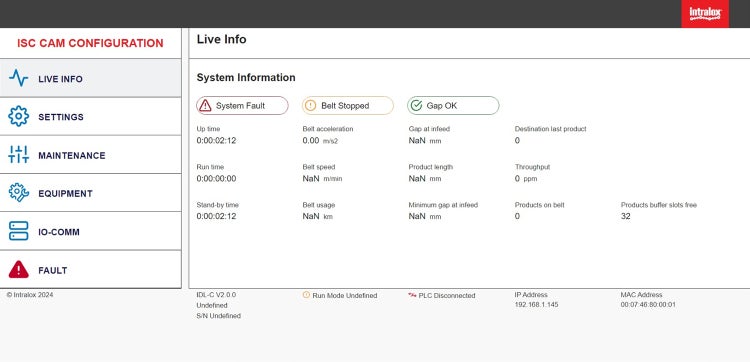
Virtual Human Machine Interface (vHMI) screen for the IDL-C v2.X
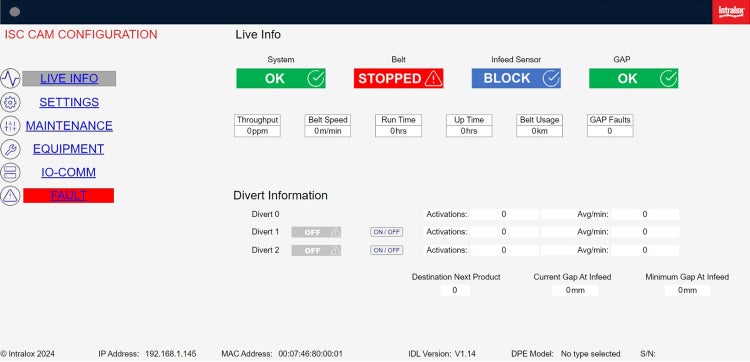
Virtual Human Machine Interface (vHMI) for the IDL-C v1.X
Unsure of which version you're using? Refer to these instructions (PDF) to connect to the vHMI (virtual Human Machine Interface).
For additional information or assistance, contact Intralox customer service.